radgeek on “FeedWordPress and WYSIWYG”
Hi Morgan,
Thanks for writing about this. This behavior is deliberate.
The reason why FeedWordPress does this is because of an unfortunate feature of the Visual Editor -- even though it is capable of understanding posts in full, ready-to-display HTML, it actually strips out a great deal of HTML when you save posts in it -- on the assumption that paragraph breaks will be restored by WordPress's built-in formatting filters. However, since FeedWordPress stores syndicated posts in full, ready-to-display HTML, and deliberately bypasses WordPress's formatting filters for syndicated posts, this causes an issue where any syndicated posts that are edited in the Visual Editor will usually show up with all their line-breaks and paragraph breaks seemingly stripped out. This was frequently reported as a bug by FWP users in earlier releases, so in order to avoid the possible bad interaction, I simply disabled the Visual Editor for syndicated posts (since it deals so poorly with them in general).
If it's important to you to get the Visual Editor back, I think I can actually work out a quick compromise solution, which will enable the Visual Editor for syndicated posts if and only if you have FeedWordPress set up to expose syndicated posts to formatting filters, rather than bypassing formatting filters as it normally does. If you have that setting turned on, then the effects that Visual Editor has on syndicated posts' HTML should not cause the harmful results that were seen when it is turned off. Does that sound like something that would work better for you? If so, let me know, and I'd be happy to drop a note onto this thread when the compromise fix is ready.
Cheers,
-C
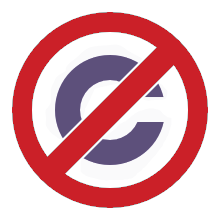 Anticopyright.
Anticopyright.